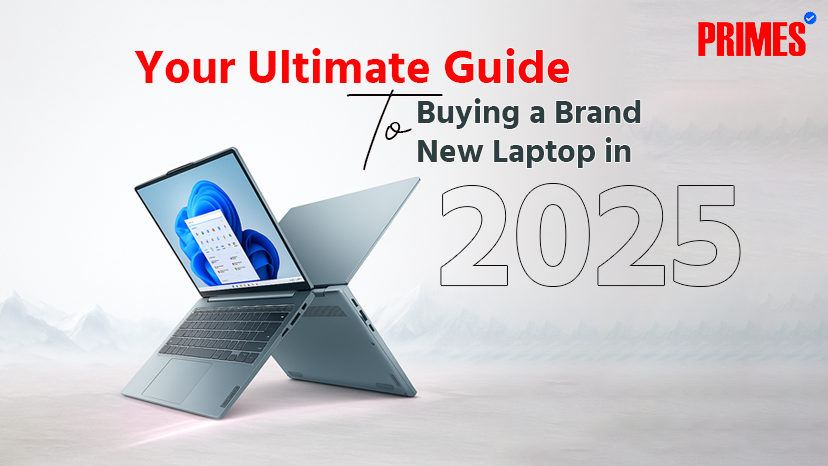Buying a new laptop is the biggest tech purchase you'll ever make. Whether you're a student, a gamer, a freelancer, or a business user, your laptop is the centerpiece of your digital life. With so many Dell, HP, Lenovo, Asus, and Apple models—and so many prices and configurations—it's tempting to feel overwhelmed.This comprehensive guide will lead you through everything that is most important before purchasing a new laptop in 2025. From selecting the ideal brand and processor to understanding RAM, storage, screen, and battery life, we are considering all of this. You will have the same information about how to select the ideal laptop according to your needs and budget after reading this article.
1. Laptop or Desktop: Which One's For You?
Don't dive headfirst into laptop ownership without first asking yourself: Do you really need a laptop, or can a desktop get the job done?
Portability: Laptops are light and sleek, great for students lugging their laptops on the bus to school, freelancers working in coffee houses, or business execs flying around.
Upgrade and Performance: Desktops will be more likely to provide more brute processing power, better cooling, and easier upgradeability. If you are a serious gamer, working 3D, or video editing, a desktop will generally provide more bang for your buck.
Cost-Efficiency: Desktops usually cost the same spec for less money. If portability is not an issue, ask whether a desktop may be the smarter choice.
Fast Fact: For mobility, a laptop. If seated most of the time and need class-leading performance, use a desktop.
2. The Best Laptop Brand
Brand selection is critical as it determines reliability, support, and overall satisfaction.
- Apple: Thinnest form factor, enhanced build quality, and non-declining battery life. Class-leading performance for students and professional creatives introduced by latest M-series chips.
-
Dell: Overall good. Dell XPS lineup is appropriate for the premium buyers, Latitude lineup is suitable for enterprise users, and Alienware is popular among gamers.
-
HP: Price-performance ratio is unmatched. HP Pavilion and Envy are appropriate mid-range devices, and EliteBook lineup is appropriate for business buyers.
-
Lenovo: No match when it comes to power. ThinkPad lineup is used by business users, and IdeaPad lineup is appropriate for students.
-
Asus: Powerful but affordable. ROG line is gaming-oriented, and ZenBook line is professional.
-
MSI: A gaming laptop king with high-quality graphics.
Pro Tip: Use well-known brands where warranty and after-sales service are more guaranteed. Local or unknown brands might be inexpensive, but they will not be durable.
3. The Processor (CPU): The Soul of Your Laptop
CPU is the "brain" of your laptop, and it will make you understand how quick your computer is.
Intel or AMD:
-
Intel Core i3/i5/i7/i9 → Very good single-core performance, therefore very good for games.
-
AMD Ryzen 3/5/7/9 → Very good multi-core efficiency, very good for work and multitasking.
Which Tier Do You Need?
-
Core i3 / Ryzen 3 → Regular tasks like web browsing and email.
-
Core i5 / Ryzen 5 → Ideal balance of performance and cost. Enough for the typical user.
-
Core i7 / Ryzen 7 → Good enough for professionals, video editors, and hardcore gamers.
-
Core i9 / Ryzen 9 → Too much for the average user; optimized for professional creatives and enthusiasts.
Processor Suffixes Explained:
H, HK, HX: High-performance gaming and creative-intensive processors.
U, P: Power-saving processors best suited for thin and light laptops.
Pro Tip: For all 2025, the sweet spot is a Core i5 or Ryzen 5.
4. RAM (Random Access Memory): Multitasking Power
-
RAM defines how nicely your laptop does with several programs.
-
Minimum Requirement: 8GB today.
-
Recommended Standard: 16GB offers slick experience for Windows and Mac users.
-
For Power Users: 32GB and above for gaming, video editing, or virtual machine runs.
-
DDR5 vs DDR4: DDR5 is more recent and quicker—treat yourself if you can.
Tip: If you have the budget, buy a laptop with exchangeable RAM sockets instead of soldered RAM. This future-proofs it.
5. Storage: Speed and Space
Your storage drive affects everything from boot time to opening file speed.
SSD vs HDD:
-
SSD (Solid State Drive) is a must-have. It's significantly faster and more reliable.
-
HDD (Hard Disk Drive) is slow and leave it to secondary storage.
SSD Types:
-
NVMe SSDs → Fastest, best for performance.
-
SATA SSDs → Not so fast but still much better than HDDs.
-
MMC → Used in very low-end laptops; try to avoid it.
Recommended Capacity:
-
256GB → Good enough for light users.
-
512GB → Best for average users.
-
1TB → Best for professionals and gamers.
Pro Tip: Always opt for SSD speed rather than capacity. Adding drives later is possible.
6. The Display: Your Window to the Digital World
You'll be looking at the screen for hours, so screen quality does matter.
Panel Types:
-
IPS: Ideal balance of color and viewing angles.
-
OLED: Stunning colors and deep blacks. Great for creatives.
-
Mini-LED: High contrast and colorful, a new premium player.
Resolution:
-
Full HD (1920x1080): Standard now and sufficient for most.
-
2K / QHD (2560x1440): Sharper and more detailed.
-
4K (3840x2160): Pro-level option for pros.
Size:
-
13-14 inch: Lightweight and portable.
-
15-16 inch: Best all-around size.
-
17 inch: Large, immersive, best for gaming and video editing.
Pro Tip: Office and student users will generally best be served by a 14–15 inch Full HD display.
7. Other Features That Matter
Connectivity: Choose USB-C, Thunderbolt, HDMI, headphone jack, Wi-Fi 6, and Bluetooth 5.2 or later.
Battery Life: Minimum 8–10 hours of normal use. Battery life in gaming laptops would be shorter.
Build Quality: Durable build ensures longevity.
Keyboard & Trackpad: Try where possible—ergonomics is a big factor for long-term use.
Webcam & Mic: Remote work and home schooling have set 1080p webcams as the norm.
Conclusion:
Purchasing a new laptop in 2025 does not have to be overwhelming. Zeroing in on the seven most important factors—laptop or desktop, reputation and brand, CPU, RAM, storage, screen, and extras—you can discover the ideal machine for your lifestyle and budget.
Whether you’re a student looking for a lightweight device, a gamer chasing high frame rates, or a freelancer in need of long battery life, there’s a laptop out there that’s designed just for you.
Last & Final Tips: Always match your budget to your needs. Don't spend too much for features that you will never be using, and don't overspend if your work requires more performance. The best computer will serve you for years to come. Stay Connected For Primes Computers.